VFX
AR DARKEING » Devlog


FOG VFX
How to achieve a smoke effect in Unity: You can create a semi-transparent smoke effect by adjusting Photoshop filters and texture parameters. In Unity, you can achieve an upward billowing smoke effect by creating a particle system and adjusting material parameters.

Solution to the black background issue with smoke materials: When exporting the image, remove the black background by adjusting the Alpha channel.
Implementing a semi-transparent effect by adjusting particle parameters.

Adjusting color and transparency: Adjusting the color and transparency of the smoke to make it appear more natural.
If the smoke is too dark, you can improve it by adjusting the brightness and materials.

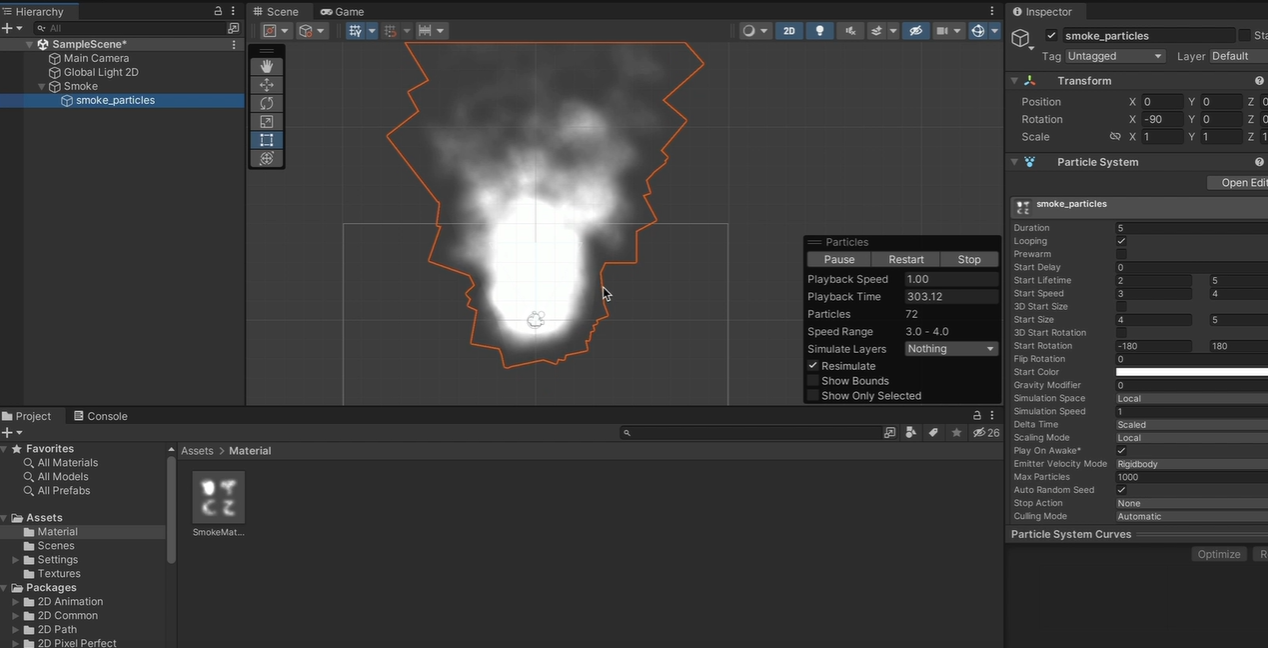
AR DARKEING
| Status | In development |
| Category | Game mod |
| Author | YuanDa |
More posts
- ScheduleDec 24, 2023
- ReflectionDec 24, 2023
- AnimationDec 24, 2023
- 3D AssetsDec 24, 2023
- UIDec 24, 2023
- UXFlowDec 24, 2023
- Project technologyDec 22, 2023

Leave a comment
Log in with itch.io to leave a comment.